
Spirit
Modern and Hackable Desktop Mascot
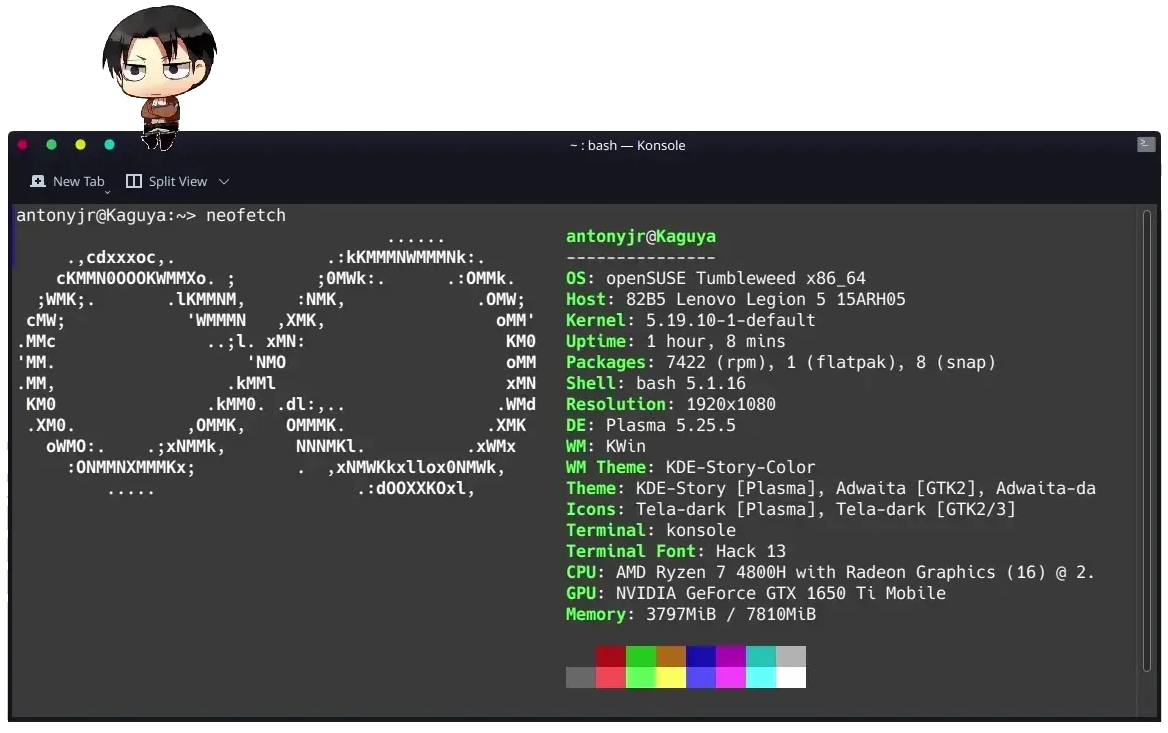
Top Features
Cross Platform
This application runs on Windows, MacOS Catalina or later, any GNU/Linux distribution released after or at the same time as Ubuntu 18.04 LTS.
Native Performance
This application is written in C++ using Qt5 Framework, which means the applications will be super fast and smooth.
Easy Installation
Easy installation and integration with all supported platforms, no need to install additional software like JRE or anything.
Hackable
Spirit provides a local rest api to control and customize every aspect of the mascot displayed in the desktop.
Modern
No need to chase legacy code or instructions to use this software, this is a new software built from ground up. Feel free to ask for a feature at Github.
Spirit Files
"Spirit Files" are compressed zip archives (ends with .spirit) which describes a mascot for Spirit to paint in your Desktop, Spirit files can have many actions and also include music if the spirit file author wishes to. By default Spirit comes with a spirit file embedded into it with basic functionality.
You can create your own "Spirit File" or download existing one from large collection of spirits here
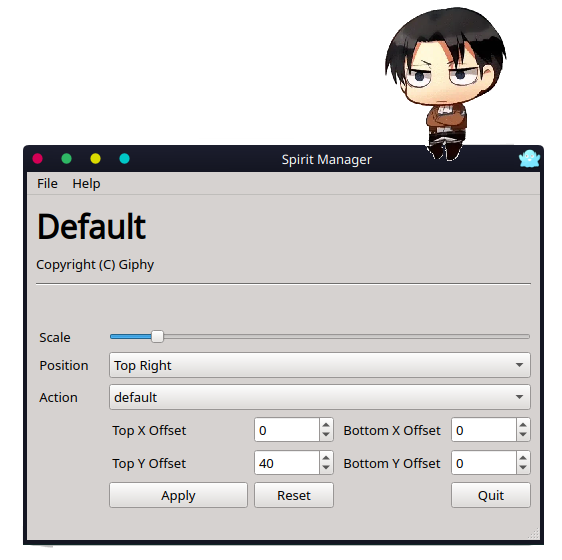
Spirit Rest API
Spirit also provides an rest API from which any program running in the same machine can communicate with it and can control it. This allows anyone to customize Spirit to their wishes. For example you can write a small rust program which runs in the background to check for Github notifications or Discord messages and use the local API to make the mascot do something or play a tune.
Read the user manual to know more about the API or checkout some cool applications which extends Spirit here.
Download Now
Supported on all major platforms, Select one of the options below to Download. You can verify the installer's checksum available at Github.
GNU/Linux Distributions
AppImages are similar to Disk Images in MacOS and can thus simply "run" in all major GNU/Linux distros. See AppImage Docs on how to run them. This AppImage will run on distros newer than or same as Ubuntu 18.04 LTS.
Apple macOS
Open the .dmg file with "Control + Click" and then drag and drop Spirit into the application folder, again "Control + Click" the app bundle and select open from the menu. (This is only one time)
Microsoft Windows
Download the setup file and install the program into your system, please avoid warnings from windows, this is because it's not code signed.